YouTube Downloader is an easy way to download any video from YouTube to your computer, tablet, or phone. Try our YouTube mp4 downloader now, and download YouTube videos in multiple formats, including MP4, M4A, 3GP, MP3, etc…
How to Download Youtube videos?
YouTube is designed only to allow users to watch and view (stream) videos and movies on their website. Many reasons might make many users want to use YouTube mp4 downloader to download or save YouTube videos to their computer or smartphone to watch offline later.
Here is a step-by-step guide to help you download videos from YouTube easily using our YouTube mp4 downloader.
Step 1: Copy the shareable YouTube video URL.
Copy the link of the video you want to download from YouTube in the right way. Search for the Youtube video you want to download. Then go to the three vertical dots and click on them. It will show a list of options, click on the share button and copy the link.
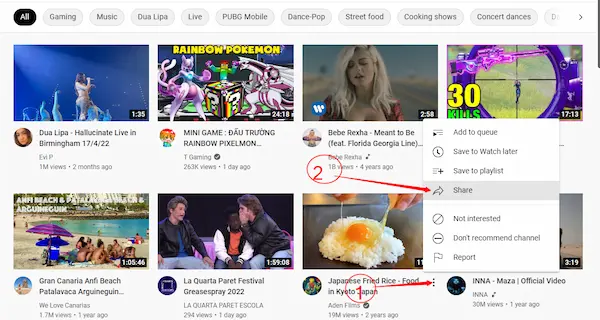
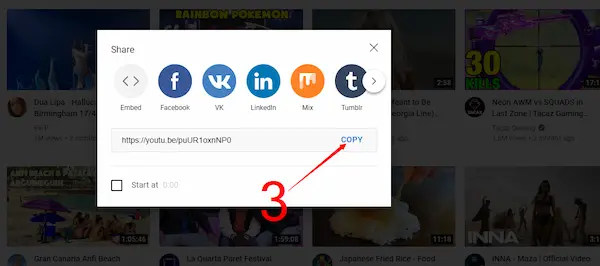
Step 2: Paste it into the field above.
After copying the shareable Youtube video link, you will go to the URL MP4 website and paste the link in the box provided for it, after that, you will click on the download button. This will show you the video and the formats that can be downloaded.
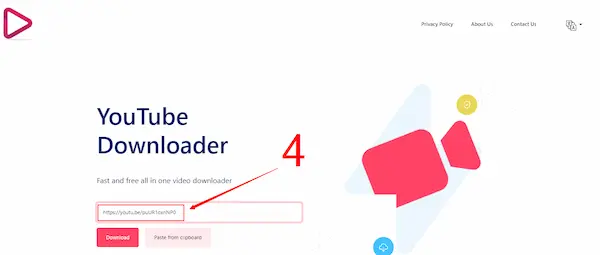
Step 3: Click to download button
After you have pasted the Youtube video link in the place provided for it click on the download button, you will see several options, and these options are between video formats and quality. Choose the format and quality that is right for you. This will direct you to the automatic download page. And it will start downloading it automatically.
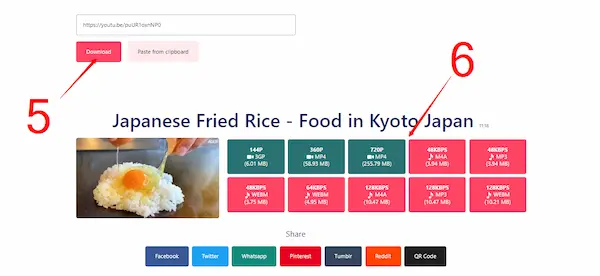
YouTube to MP3
A lot of people are wondering about the right way to download a YouTube video in an MP3 format. Here I will explain to you how to do that using our website.
- Go to Youtube and search for the Youtube video you want to download in MP3 format.
- Open the video you want to download.
- Click on the share button and copy the link.
- Go to the YouTube Downloader page on our website.
- Past the YouTube Video link you have copied.
- Click on the Download button.
- Choose to download the video in MP3 format.
